|
Server Time Out - Most of the time its due to the fact you
dont have the lastest MOHAA patch which is
1.11. If you just bought the game.Chances are this is your problem. Download
the patch to any folder that you know where it is. MAKE SURE YOU WRITE DOWN THE FOLDER YOU ARE DOWNLODING
THE PATCH TO.Once you downloaded it. Find the folder that you downloaded the patch to. Open the file
up by clicking it. IT IS A SELF EXTRACTING FILE SO IT WILL AUTOMATICALY GO TO THE
RIGHT FOLDER.
I CANT TELL YOU ENOUGH TO MAKE
SURE YOU KNOW WHAT FOLDER YOU ARE DOWNLOADING THE PATCH TO, BECAUSE ONCE IT IS DOWNLOADED. YOU HAVE TO FIND THE 1.11
PATCH TO CLICK THE PATCH TO INSTALL IT.
If you didnt look to see what folder the patch is going to. Try looking here first. C:\WINDOWS\Temp
.
SPEARHEAD 2.11 /2.15 PATCHES HERE
MOHAA UK & US 1.11 Patch
MOHAA_UKUS_ONLY_patch111v9safedisk.exe (15.3MB)
MOHAA French 1.11 Patch
MOHAA_FR_ONLY_patch111v9safedisk.exe (15.4MB)
MOHAA German 1.11 Patch
MOHAA_DE_ONLY_patch111v9safedisk.exe (15.4MB)
MOHAA Spanish 1.11 Patch
MOHAA_ES_ONLY_patch111v9safedisk.exe (15.4MB)
MOHAA Italian 1.11 Patch
MOHAA_IT_ONLY_patch111v9safedisk.exe (15.4MB)
MOHAA Dutch 1.11 Patch
MOHAA_NL_ONLY_patch111v9safedisk.exe (15.4MB)
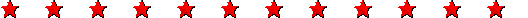
UNINSTALLING MOHAA PROBLEM -
If you go to uninstall MOHAA and then go to reinstall MOHAA and you keep getting this window popping up that says " Modify,
Repair, Remove screen." This is what you have to do.
In this case a clean install will be desired. You can take the following steps to manually remove the game from
your computer, but be warned that if these steps are not followed correctly, there is a possibility that your install of windows
can become corrupted. If you do not wish to complete these steps yourself, you may call one of our phone reresentatives with
the phone number provided in the back of the game manual for help in reinstalling the game.
1. Delete the games directory.
By default this will be C:\Program Files\EA Games\Medal Of Honor Allied Assault. Then delete MOHAA from the start menu as
well. By default this is Start->Programs->EA Games->Medal Of Honor Allied Assault
2. Now load the registry
editor. Go to Start -> Run -> type in "regedit" (without the quotes).
3. There is a registry folder that causes
this and must be removed. It is found in:
HKEY_LOCAL_MACHINE\Software\Microsoft\Windows\CurrentVersion\Uninstall\
You
must then select and delete the folder name below found in that above location:
{0DEA94ED-915A-4834-A87E-388D012C8E02}
Delete
this folder, then close the registry editor, and reinstall the game normally.
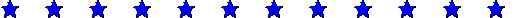
Incompatible version of the rpc stub, setup will terminate -
This error indicates a corrupt or missing Windows .DLL file. Take the steps below that are appropriate for you operating
system.
WINDOWS 98
1) Click the start button, then click run.
2) Type in SFC. (Windows ME, type in msconfig)
3)
In the system file checker, select restore file, then type in OLEAUT32.DLL.
4) When it asks where to restore the file from,
you can select either C:\WINDOWS\OPTIONS\CABS, or you can insert your installation CD and copy it off of there.
5) When
it asks if you would like to backup the original file, select ok. (The directory should have the folder Helpdesk/SFC in it.)
6)
Press start, or ok, or apply. It will ask for a restart, save all work then press OK.
WINDOWS ME
1) Click the start
button, then click run.
2) Type in msconfig
3) Select extract file, then type in OLEAUT32.DLL.
4) When it asks where
to restore the file from, you can select either C:\WINDOWS\OPTIONS\INSTALL. The location to save the will be C:\WINDOWS\SYSTEM
5)
When it asks if you would like to backup the original file, select ok
6) Press start, or ok, or apply. It will ask for
a restart, save all work then press OK
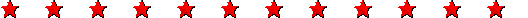
FIND YOUR IP ADDRESS:
- Click Link Below to see your IP address.
http://megagames.com
CONNECTING TO SERVER- If you
get this message and then it takes you back to the MOHAA page with the phones.Chances are you DO
NOT have the MAP the server is Playing.If you look on GAMESPY.
You will see on top this.
ROOM NAME PLAYERS PING
GAME MAP
Where it says MAP on the far right side. If it does not have obj/obj_team
or a dm/mohdm. " The number after the word TEAM and MOHDM
can be any number " Then its a MOD MAP.Example: obj/crete , obj/dasboot
,dm/wolfcastle. This is a MOD MAP.
Now where to get the maps.There are 2-ways.Sometimes on the ROOM NAME if its a clan room they will
have there web link and you can download them from there. Sometimes they don't. then you can download the OBJ maps from my
site. I have all the OBJ maps that I can find so far posted.
To Find maps click the link below to take you to my MOHAA Map page.
MOH MAPS INDEX
INSTALLING NEW MODS- Once you download
the map.Now what? well if its a zip file then open up the zip file. most of the time there is a read me file in the zip file
.It will tell you how and where to download the files in the zip file.Sometimes you just download a pk3 file.In
the zip file you will see a pk3 file.Most of the time all you have to do is move the
pk3 file to the folder.But some mods you have to extract more like a sound file. The
read me file will tell you what all you have to extract.if you see files label jpg.These are just snap shots
of picture they took so you can see what the map looks like. You dont have to extract them, saves you disc space.Some times
you just download the pk3 file.
Where to download the pk3 files. You download them in your main folder. Your
pk3 maps,your pk3 uniforms, your pk3 scopes,pk3
sound ,pk3 blood mods download them to this folder,unless the read me file says something
different.
C:\Program Files\EA GAMES\MOHAA\main
Some of the spearhead maps get loaded to this folder below, so
read the read me files.
C:\Program Files\EA GAMES\MOHAA\mainta
NOTE : Make sure you read the read me
file with the map,Because some of the Spearhead Maps go in the
C:\Program Files\EA GAMES\MOHAA\main instead of the " mainta " folder.
NOTE: If
you download more than one type of scope. Like you download 2 different types of axis scopes. the last axis scope you installed
in the folder will be the one you will see.Same goes with the sound mods and blood mods.To remove a MOD. just remove
the pk3 file.
So if you download a zip file and in the zip file you see 3 axis scopes. Only extract one of
them.Then play the game and see if you like that scope.If not you then can delete the pk3 file you downloaded , or just go
back to the zip file and extract the other scope.That then will over ride the first scope you downloaded.
Installation
1) Unzip the custom map .pk3 file to your custom folder directory. This is the default location for
custom .pk3 files:
Allied Assault: C:\Program Files\EA GAMES\MOHAA\main
Spearhead: C:\Program Files\EA
GAMES\MOHAA\mainta
So, just place the custom map .pk3 file inside the \main or \mainta folder (depending on what game
the mod is for) and you're all done. If you want to delete the .pk3 file, just go into the folder, click the icon, and press
delete.
SERVER IS FULL Says Server is Full,but
Gamespy says there is 11/16 players. That means there should be 5 open spots. NOT.Why, Because you
can still have 5 people in Spectator Mod. Gamespy does not show people in Spectator
Mod.One other reason is they can have 24 spaces to join the game,but only 10 might be for the public and
the other 14 are reserved for Clan Members Only.So then you can see 10/24 and not beable to get in room ,because the 10 people
playing are not Clan Members and they took the 10 open slots for the public.
VOTING WHILE PLAYING {kicking players} : First thing you have to make sure to VOTE is that you have the 1.11 patch.
You need the 1.11 patch to VOTE.
Then you have to turn on your CONSOLE ON.To do this follow
the steps below.
1) DOUBLE Click your MOHAA Icon."that will take you to the rooms with the phones."
2) Then Click OPTIONS. "middle left side of page"
3) Then Click ADVANCED. "which is the top radio"
4) Then Click CONSOLE. "on right side of page"
5) Then Click APPLY. "Bottem center of page"
6) Then Click BACK.
7) Then Click QUIT.
Now your CONSOLE is turned on.
To go to your CONSOLE while in the game you click " ~ " its the KEY to your left
of your number 1 KEY.
To VOTE people out of room that are causing problems like Team Killing this is what you do.
CHECKING FRAME RATE IN GAME :
To check your FRAME RATE while in game. You have to
make sure that your console is turned on. See above on how to turn on console.
To turn on your fps. " FRAMES PER SECOND " You hit your CONSOLE KEY. "
~ ". Once your CONSOLE is up you type in "
fps 1 ".
You do not type in [ " ] and make sure there is a space between the s and the number 1.To
turn it off You type in " fps 0 "
| TDM DM Round Based Maps |
| DM_1 |
Southern France |
| DM_2 |
Destroyed Village |
| DM_3 |
Remagen |
| DM_4 |
The Cross Roads |
| DM_5 |
Snowy Parks |
| DM_6 |
Stalingrad |
| DM_7 |
Algiers |
| |
| Objective Maps |
| OJB_1 |
The Hunt |
| OJB_2 |
Rocket Facility |
| OJB_3 |
Omaha Beach |
| OJB_4 |
The Bridge | |
|

