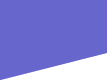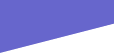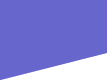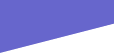This FAQ is a set of the most asked questions, you might be able to find the help you need right here in this faq.
(1)
How do I get started in mapping ?(2)
What is a brush ?(3)
How do I select / deselect a brush ?(4)
What is a face and how do I select / texture one ?(5)
What is a leak ?(6)
What is an entity ?(7)
Why can't I add a light or player start to my map ?(8)
What is compiling ?(9)
Why can't I compile my map ?(10)
Why won't my map load ?(11)
How do I make a room ?(12)
What is caulking and why is it important ?(13)
What are the dimensions of a player ?(14)
Is there an easy way to learn how to script ?(15)
How do i create a minefield ?(16)
Can I edit the "stock" (original) maps ?If you cannot find the answer to your problem, you can ask on the
forums.
(1)
How do I get started in mapping ? First things first. Download and install MoH Radiant
(see
files section). Make sure that you get the correct version of MoH Radiant for your needs. If you wish to create Spearhead maps
you will need to download the Spearhead SDK. Then start reading the New Mappers tutorials. These contain all the basic tutorials
to get you on the road to creating your own MoHAA maps. Then just keep practicing and reading the other tutorials.
(2)
What is a brush ? A brush is the basic building block of
mapping. Pretty much everything you see within a map are made up of brushes.If you make a wall or floor - they are brushes.
You can create a brush by simply holding down the left mouse button and dragging on the grid.
(3)
How do I select / deselect a brush ? To select a brush simply hold down shift and left
click on the brush u want to select. This can be done either on the grid or in the 3D view window. To deselect a brush simply
hit escape.
(4)
What is a face and how do I select / texture one ? A brush consists of 6 or more faces,
i.e sides. Each one of these sides can be individually selected and textured. To select an individual face simply hold down
ctrl + shift and left click on the face with the left mouse button. You can select more than one face this way. To texture
a selected face (or faces) simply click on the texture you want to use and voila the texture should be applied to the face.
To deselect a face simple hit escape. If you have many faces selected and you only want to deselect one, simple hold down
ctrl + shift and left click on the face you want to deselect with the left mouse button.
(5)
What is a leak ?When you are creating your maps, think of starting out looking at a
void or vacuum. Everything you build is within that void, and for anything to exist in your map it must be "sealed" from that
void. A leak is a gap that leads from your map into that void. Your map must be sealed by brushes. You cannot use entities,
models, LoD Terrain or Patch Meshes to seal your map.
(6)
What is an entity ? An entity is an object that either interacts with the world or
interacts with the player, such as a light or a door. You can add an entity to your map by clicking the right mouse button
and selecting one from the list.
(7)
Why can't I add a light or player start to my map ? You need to move the entdefs.pk3
file from your MoH Radient directory to the main directory of MoHAA.
(8)
What is compiling ?In level design for MoHAA you create a .map file. This map file
then needs to be compiled into a .bsp file. The compile process is where the tools figure out what the map should be like
in game, it determines the lighting, the environment, everything, it compiles it so it can be played.
(9)
Why can't I compile my map ? There are many different reasons as to why your map might
not compile. We have compiled a list of the most common compiling errors
here. If you can't find your particualr error, check the forums - chances are someone has had the same error before.
(10)
Why won't my map load ?Make sure that your .bsp file (the compiled map) is in the
correct directory of MoHAA. Make sure you have added at least 1 info_player_start entity. Also check to make sure that your
map has compiled properly. If this doesn't work try asking in the
forums.
(11)
How do I make a room ? If you want to start designing levels what you need to do is
head over to the New Mappers page and follow the tutorials through, then you should feel more at home and you can then read
some of the more complex tutorials and start learning how to map.
(12)
What is caulking and why is it important ? This is applying a texture called caulk
(which is found in the common texture folder) to any faces that you cannot see (if you don't now how to texture, check the
basic texturing tutorial). Caulking unseen faces means the game engine doesnt draw them, which means higher fps and and better
all round performance Some mappers make there maps out of caulk first entirely and then put the texture they want to be seen
on the faces.
(13)
What are the dimensions of a player ? Player Height (6 Foot) = 96 units
Min Height
= 64 units
Min Width = 32 units
Max Step Height = 16 units
Max Jump Height = 64 units
(14)
Is there an easy way to learn how to script ? Unfortunately there is no easy solution
to scripting. It requires a lot of patience and study. The best way to go about learning how to script in MoHAA is to read
all the script files that come with the game. Then start creating small scripts. Use the
forums, they are a valuable tool and a good place to swap scripting ideas and information. We are working at bringing you a comprehensive
guide to scripting.
(15)
How do i create a minefield ? First, create a trigger multiple where you want your
minefield to be, and give it the targetname minefield. Then simply add the following line near to the top of your script file
:
exec global/minefield.scr |
(16)
Can I edit the "stock" (original) maps ? The answer is Yes. BUT it really isn't easy.
There are 2 ways to edit the original maps :
(a) You can modify the maps .scr (script) file. By doing this you can
add things such as models (tanks / trees) but you can't edit a building (for example)
(b) You can decompile the original
.bsp file. The decompiler doesn't work with 100% efficiency and you will be left with many errors that you have to correct.
For instance Stalingrad 2 (by MPowell1944) took around 300 mapping hours to reconstruct.