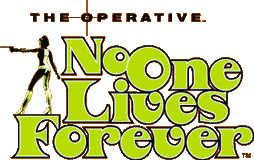|
HOW TO ADD A CUSTOM MAP
1. Create a new folder named "custom" in your No One Lives Forever directory
(i.e. C:\Program Files\Fox\No One Lives Forever\custom).
2. After you download the Zip file open it and extract it to (or place it in) your custom folder (C:\Program Files\Fox\No One Lives Forever\custom).
3. Launch NOLF. Click 'Advanced' then click 'Customize'. There are two windows, the left side shows the rez maps in your custom folder. The right side shows maps you had loaded and ready to play. To load a map highlight it and click 'Add'. You can only run 11 maps at a time.
4. Check 'Always load these rez files' so you don't have to do this each time.
5. Click 'Ok', 'Ok' and 'launch'. From the in game menu click on 'Multiplayer' then 'Host' then 'Levels'. You should see the new levels listed.
HOW TO REZ A MAP
Now that you know how to host your own server, let's say you download a custom map and it's in .dat format, instead of a .rez format. Well, that doesn't do you any good cause maps can only be played in a .rez format. So first, go to the Updates/Tools section and download and install the Editing Tools. Then follow the following instructions:
1. Create a folder on your c drive called "rezmaps". In that folder create a folder called "worlds", then "multi"; within "multi" create 2 folders, 1 called "assaultmap" and 1 called "deathmatch". I strongly suggest using all lower case - it will make life easier for you! Your folders should look like this:
c:\rezmaps\worlds\multi\assaultmap
or
c:\rezmaps\worlds\multi\deathmatch
2. Next, put the .dat file that you want to .rez into the appropriate folder, either assault (AM) or deathmatch (DM).
3. Click on the "start" button, then "programs", then "MS-Dos Prompt". Once at dos, type the following info. Make sure to type it exactly as written below, including spaces!! When it comes time to type in the file name ("mapname") make sure you type it exactly the way it's saved (meaning, upper and/or lower case).
cd\ {click enter}
cd progra~1\fox\noonel~1\tools {click enter}
lithrez cv mapname.rez c:\rezmaps {click enter}
4. Next, go to the Tools directory (c:\programfiles\fox\noonelivesforever\tools) and your newly rez'd map should be there. If not, you typed something wrong. Start over and try again.
5. Lastly, move the rez file to your custom folder (c:\programfiles\fox\noonelivesforever\custom) and start playing the new map!
Getting StarTed
Everything you need to know about NOLF
Welcome to "No One Lives Forever" and NOLFGirl.com, the only interactive fan gaming website! I'm Kris aka NOLFGirl (or as my friends call me, NG). By interactive I mean, this site was begun and maintained for and in part by the NOLF community. I pride myself in being constantly active in the community and I truly feel my regulars are my second family! That includes you too!
Ok, so you're new to No One Lives Forever and you want to get up to speed as fast as possible. Well you've come to the right place! What's NOLF? It's the acronym for No One Lives Forever. The best first person shooter out there. So you're just starting. What to do first? Well, I'll get to that in a minute. First a quick overview of the site and it's sections:
Newbies Help: Um, that's where you are now! 
Community: Interactive section, including NG mail, how to contact me, an IrCQ Chat Room and the NG Forums - these forums are extremely active and helpful, not to mention fun. If you need help and you can't reach me right away, go to the forums and ask for help!
Game Info: Detailed info about the game, including Character descriptions, Weapons & Gadgets and Frequently Asked Questions about the game.
Mods/Editing: After you've completed the game, come to this section to download custom fan made Multiplayer maps, skins and mods.
NOLF Sites: A complete list of all NOLF sites - official & fan sites!
Now, after you've installed the game, go to the Updates/Tools page in the Mods & Editing section. Download and install, in this order, Update #3, Map Pack #1 and Map Pack #2. Installation instructions are on that same page. Make sure after you've downloaded everything, you double click on the file to unzip the files, then go to that directory (for example: c:\NOLFUpdate) and run the executable file (??.exe).
|